Google OAuth Setup
This guide covers setting up Google OAuth for your zrok public frontend.
OAuth Consent Screen
Before configuring an OAuth Client ID, you must configure the "OAuth consent screen" in the Google Cloud Console.
Navigate to: APIs & Services > Credentials > OAuth consent screen
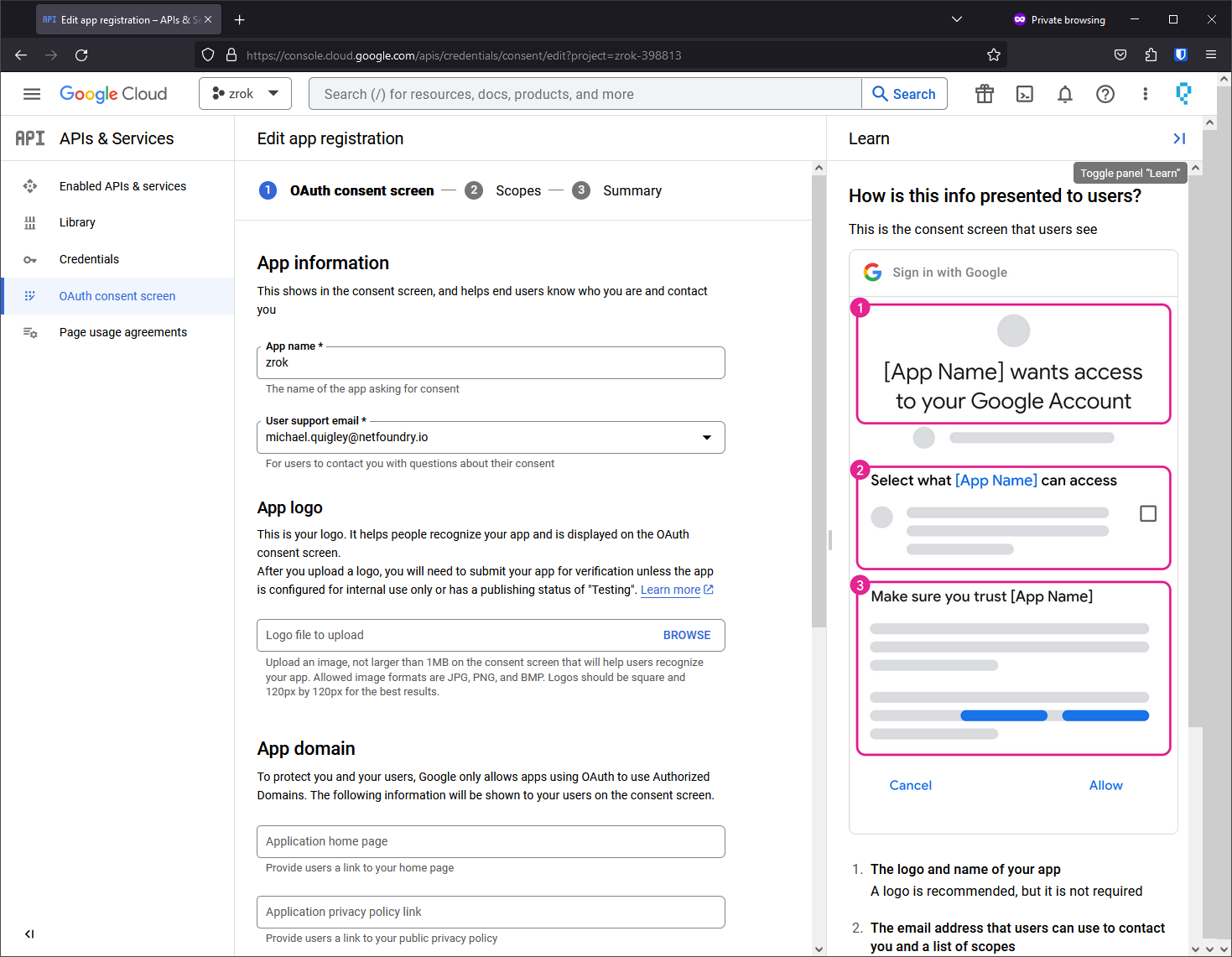
Configure your zrok public frontend's identity and branding:
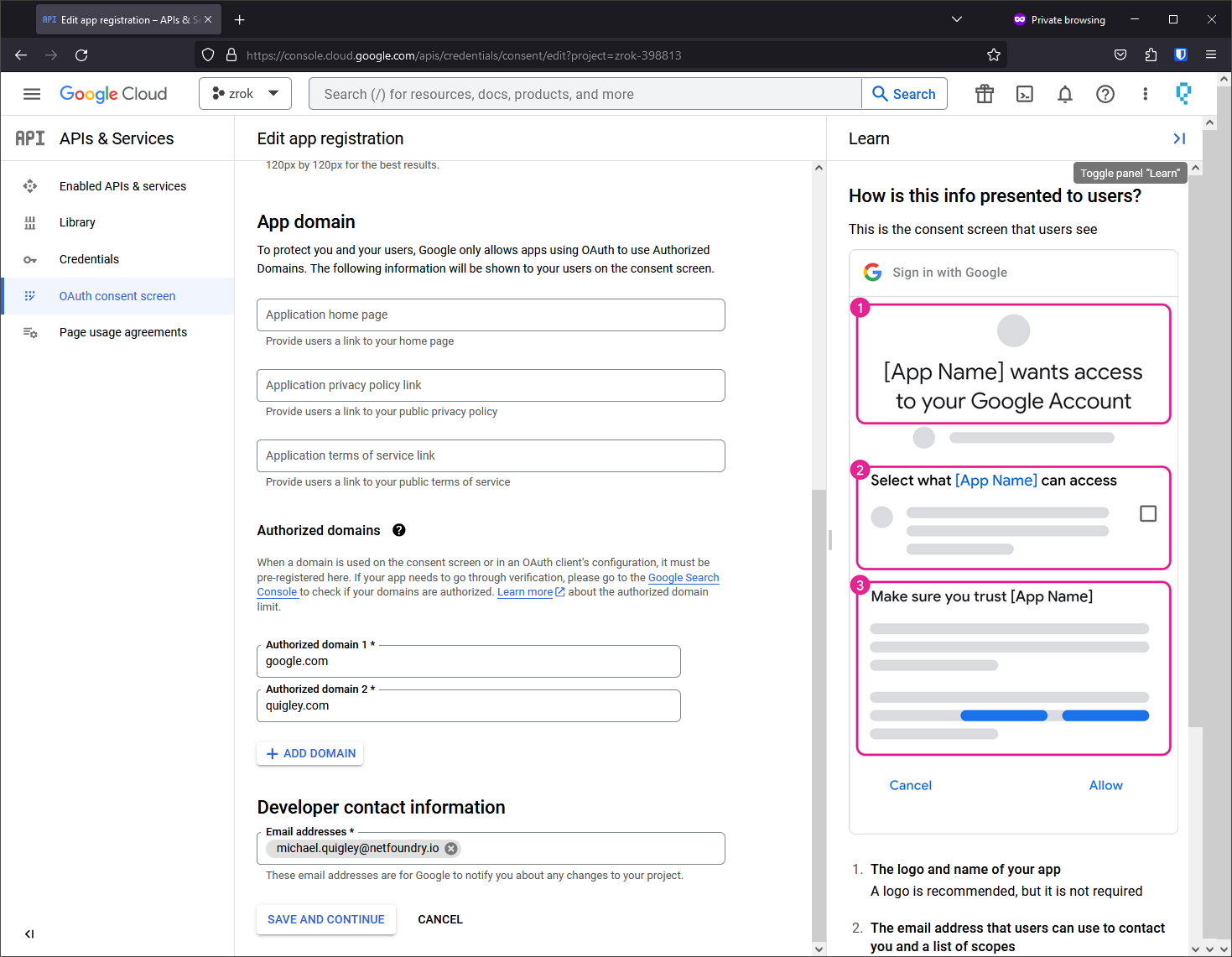
Add authorized domains and contact information:
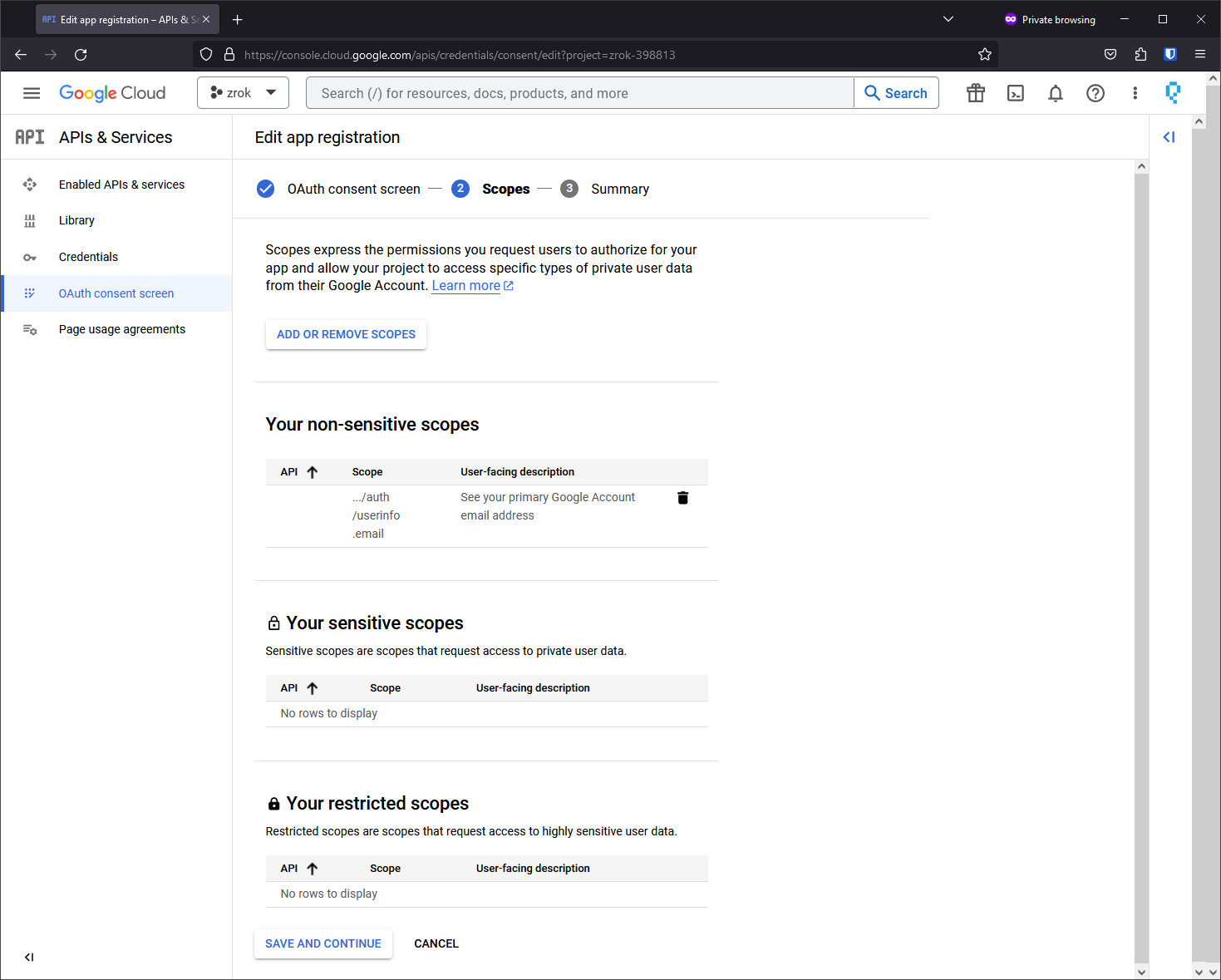
Add the ../auth/userinfo.email scope (required for zrok to receive user email addresses):
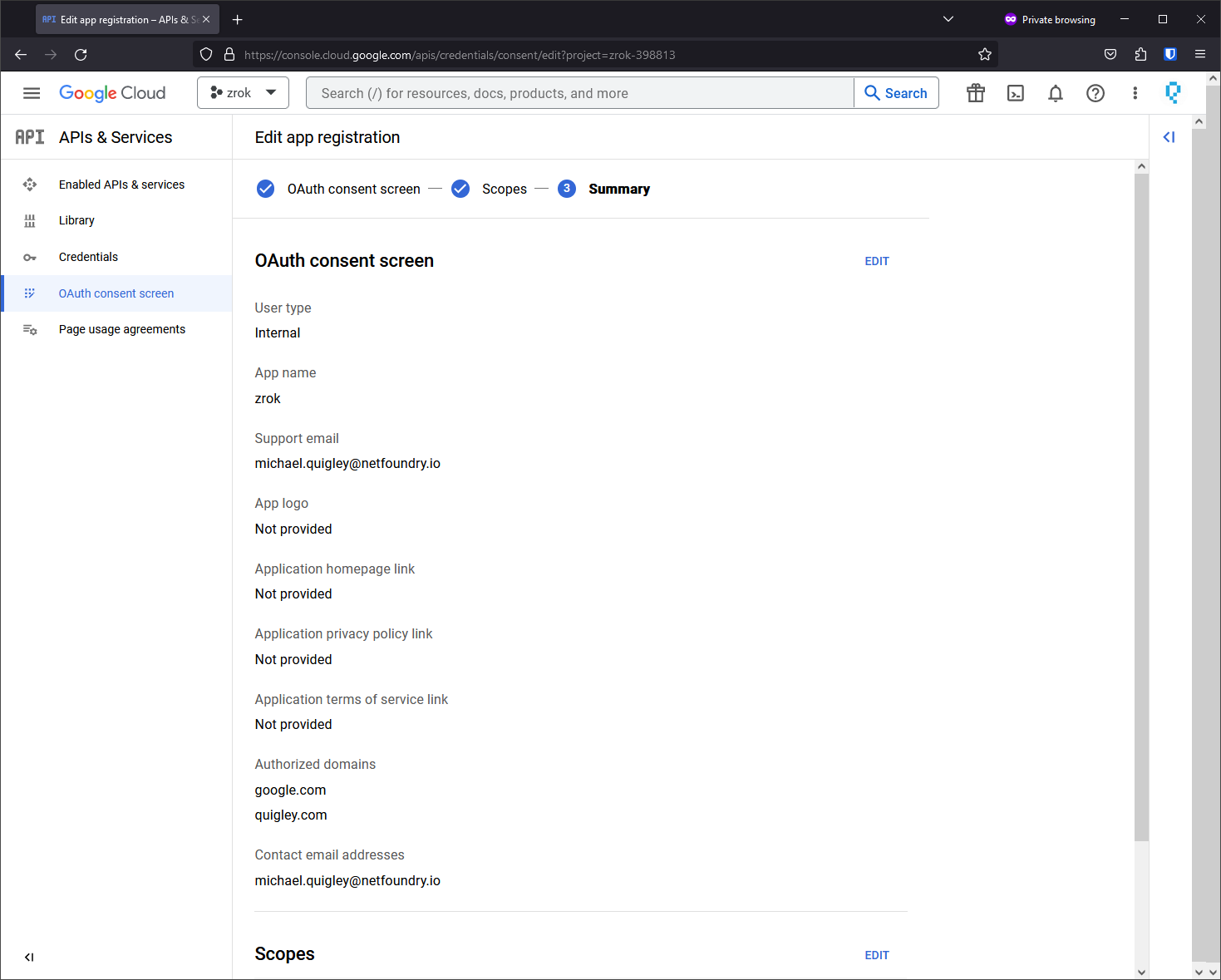
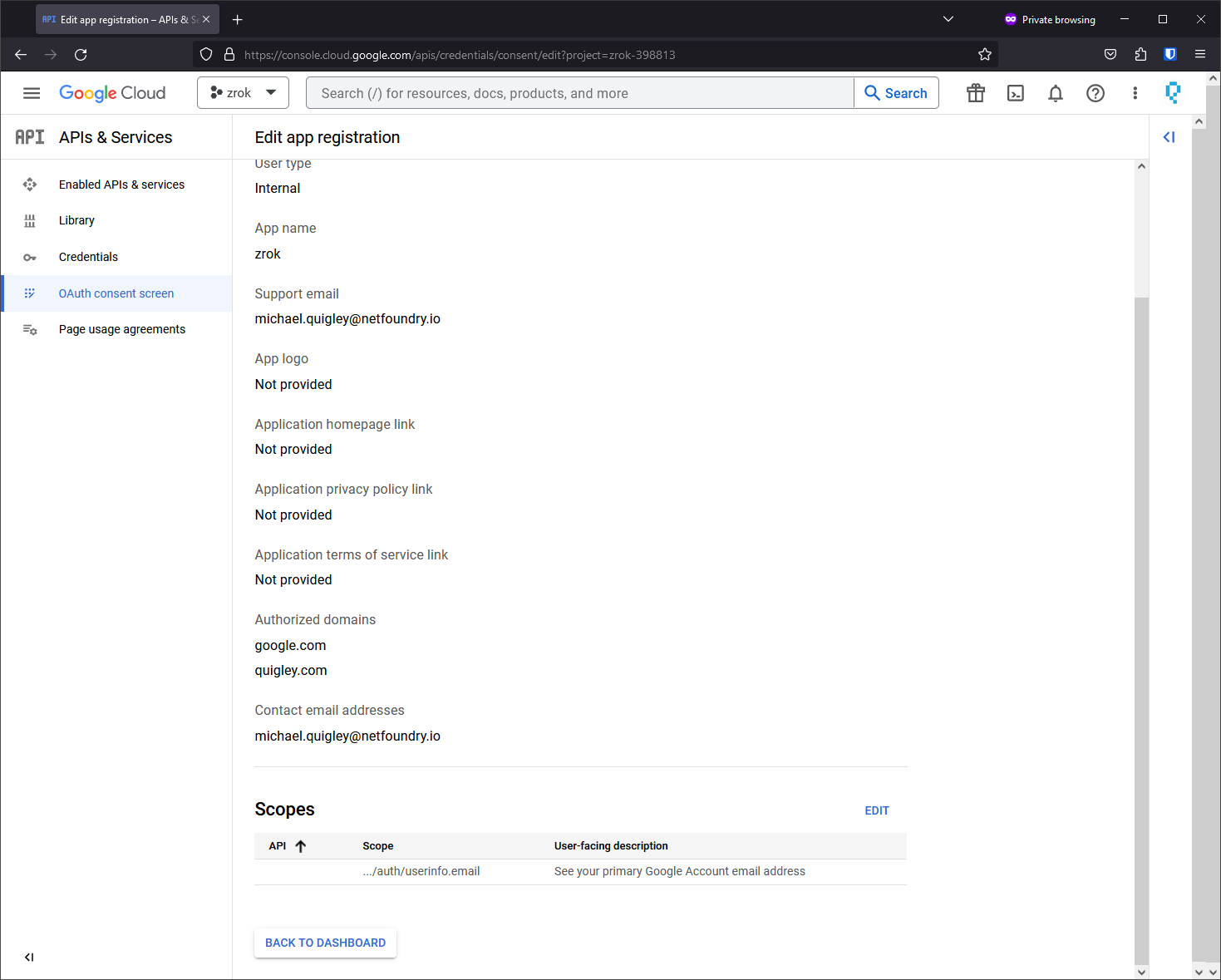
Create OAuth 2.0 Client ID
Navigate to: APIs & Services > Credentials > + Create Credentials
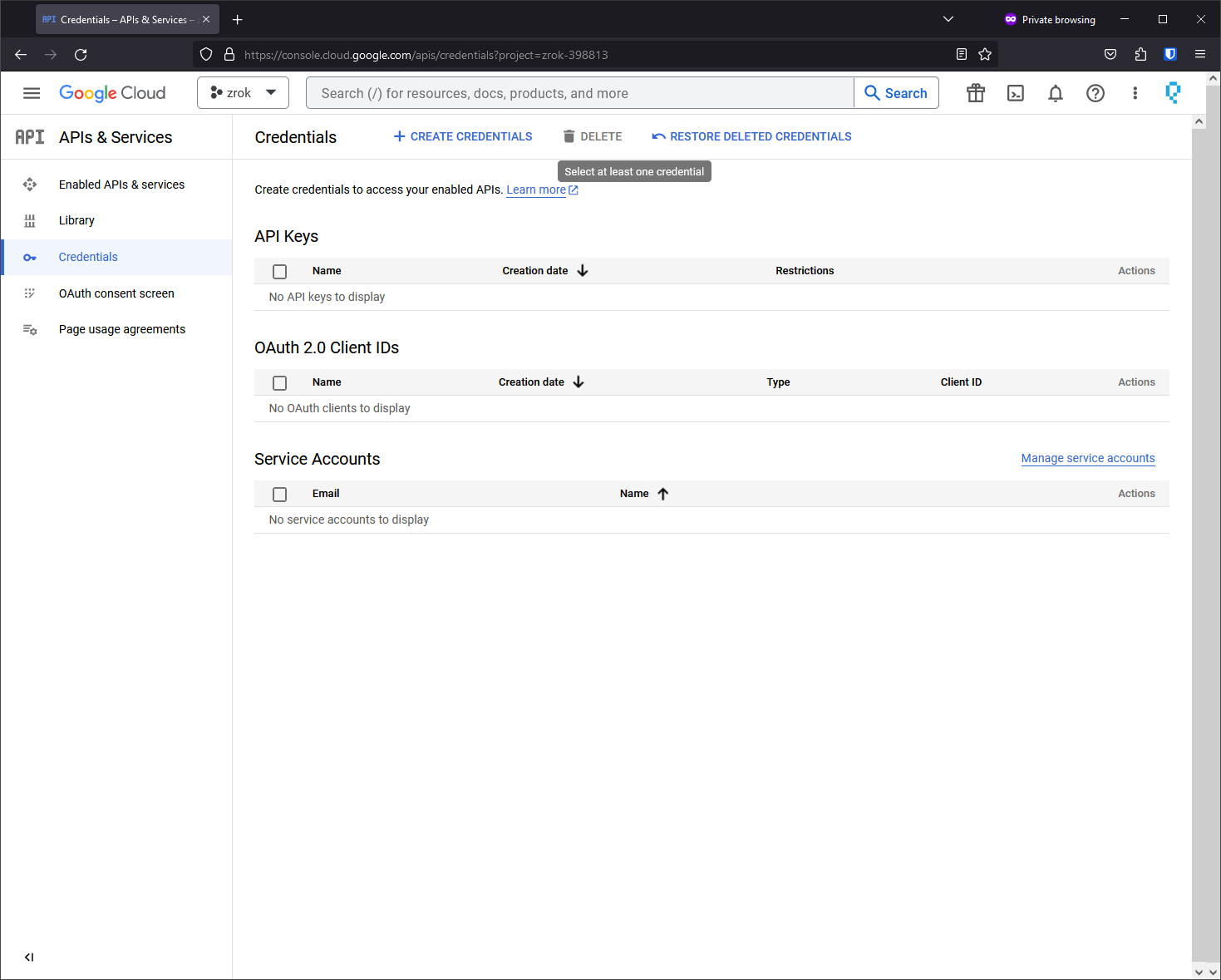
Select OAuth client ID:
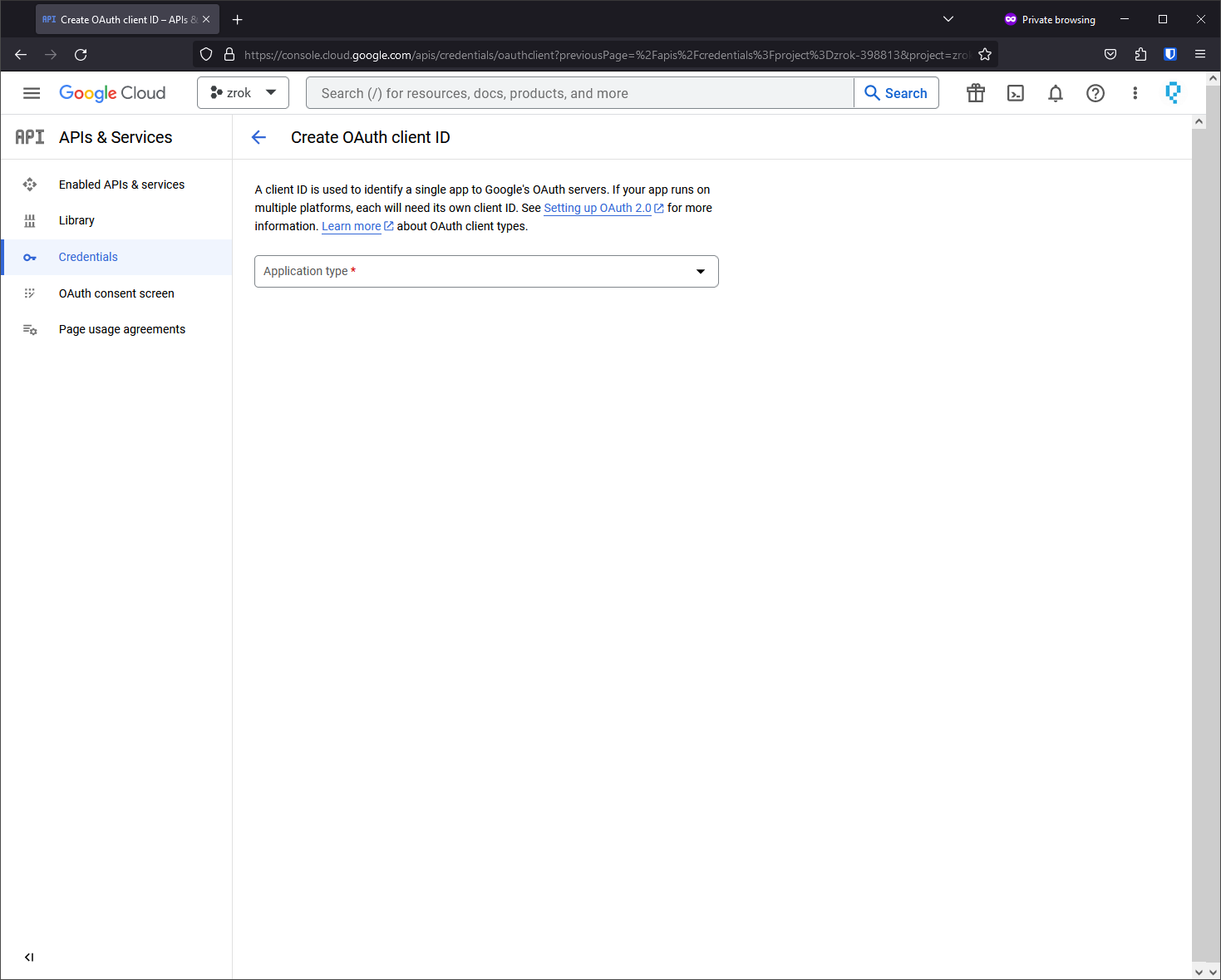
Choose Web Application:
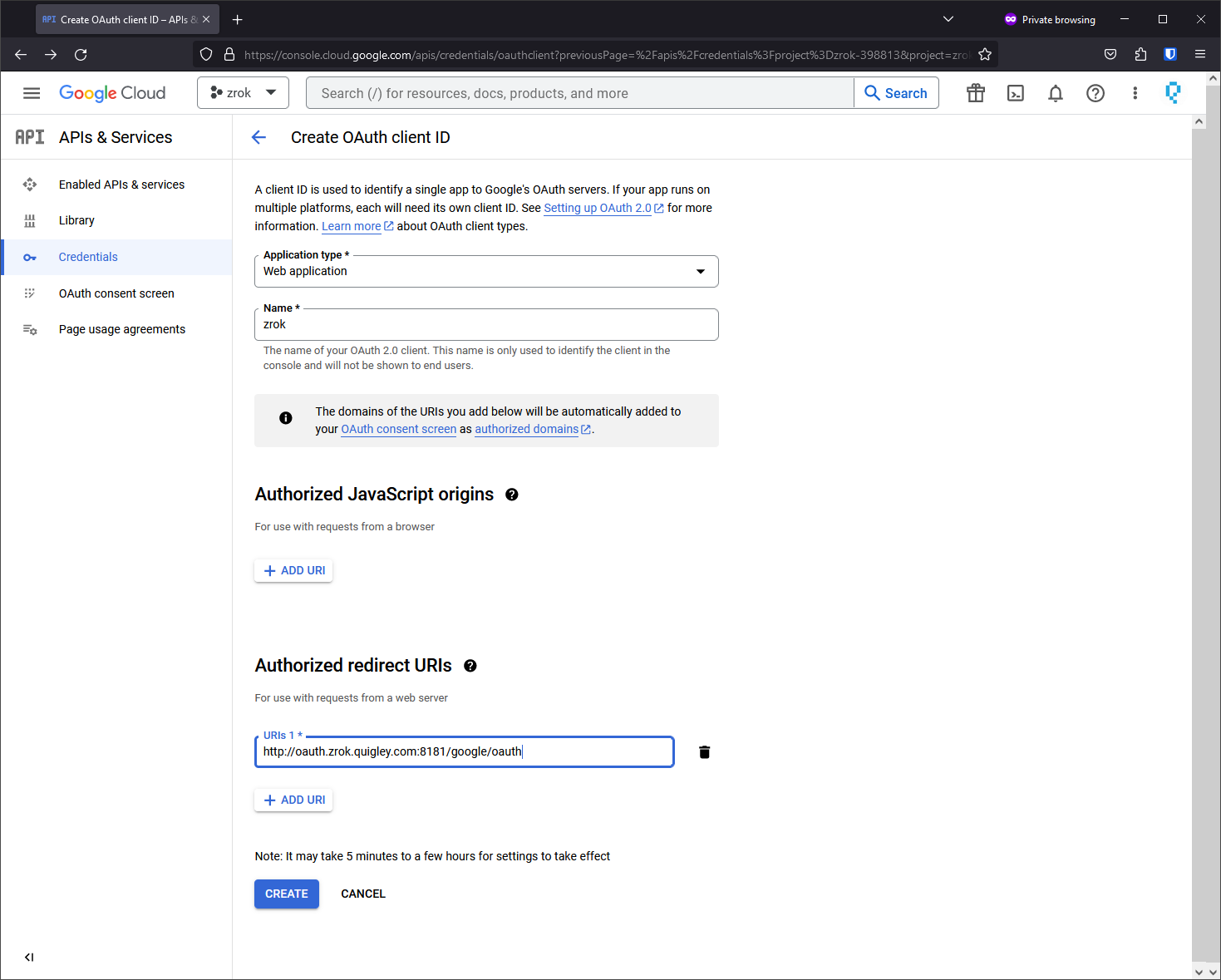
Configure the Authorized redirect URIs to match your OAuth frontend address with /<provider-name>/auth/callback appended:
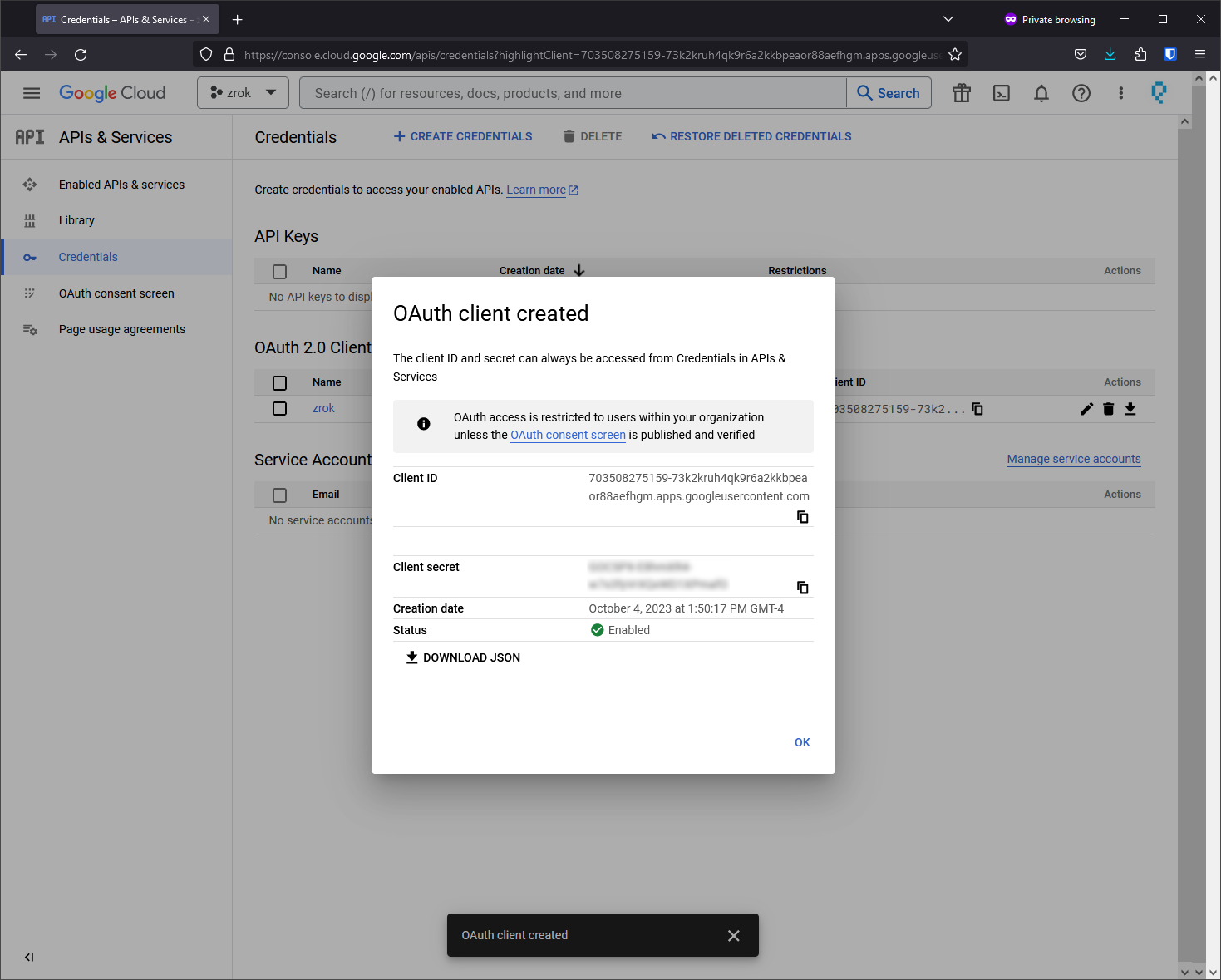
Save the client ID and client secret for your frontend configuration.
Frontend Configuration
Add the Google provider to your frontend.yml:
oauth:
providers:
- name: "google"
type: "google"
client_id: "<your-google-client-id>"
client_secret: "<your-google-client-secret>"
Redirect URL Format
For Google OAuth with the provider name "google", the redirect URL should be:
https://your-oauth-frontend-domain:port/google/auth/callback
If you use a different provider name (e.g., "google-corp"), the URL would be:
https://your-oauth-frontend-domain:port/google-corp/auth/callback